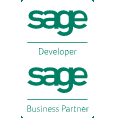You are browsing on our old website
Click here for a fresh and up to date experience

|
We make Sage 50 Accounting Software do what others can't
We have a range of useful Tools and Add-On software for Sage 50
To visit our YouTube video tutorial channel click here.
Free Trial Licences can be obtained by clicking the Get Trial buttons below.
If you already have a licence for one of our tools and need to re-download it click here.
For Sales, Trial Licences and Questions contact Adept on 0843 523 1010 Option 2 or email
tools@adeptcom.co.uk
|
 |
- Smart new Mobile Friendly look and feel.
- Full details of all our Adept Tools add-on programs for Sage 50 and Sage 50cloud.
- New Videos, Screen Shots and Support pages.
- nformation about our popular Sage 50 Data Repair service.
|
 |
How to buy an Adept Sage 50 Add-on
- Obtain a Trial Licence for the add-on by clicking the appropriate Get Trial button in the list below.
- Install the add-on and enter the Trial Licence details.
- When you are ready to buy a Full Licence run the add-on and select the Licence option.
- Click the Buy a Full Licence button and follow the instructions.
- To view a short video that describes how to buy a Full Licence click here.
- N.B. Licences for our Adept add-ons need to be reactivated once a year by paying an annual renewal fee (20% of current RRP).
|
 |
Important Notes about Sage 50 Accounts v31 (2025)
- All of our Adept Add-Ons are currently compatible with Sage 50 Accounts v30.1 (2024) and earlier versions of Sage 50.
- Over the next couple of months we will be upgrading all our Adept Add-Ons to be compatible with the new Sage 50 Accounts v31 (2025).
- As we complete each add-on it will be marked with
 in the list below. in the list below.
- This year we have over 100 add-ons to upgrade and we hope to complete this task by the end of December 2024.
- If you rely on your Adept Add-ons please DO NOT upgrade your Sage 50 Accounts software to v31 (2025) until your add-ons are marked as v31 compatible in the list below.
|
 |
Adept Sage 50 Own Part Numbers
This program will manage customer's and supplier's own part numbers and descriptions. It includes the ability to import part numbers and descriptions from a CSV file. The program has an update routine that will update sales orders, purchase orders and invoices with the appropriate own part numbers and descriptions.
- Own part numbers can be held for customers, suppliers or both.
- Own part numbers may be entered manually or imported from a CSV file.
- Optionally hold own descriptions as well as or instead of own part numbers.
- High speed searching on words within product descriptions and customer/supplier names.
- An update option will load own part numbers and descriptions into orders and invoices.
- A quick update option will only process new orders or invoices.
- An export option will export own part numbers and descriptions to a CSV file.
- The program can be run from a button on the Sage 50 Product module tool bar (dependant on Sage version).
- Licensed for use on as many of your company's computers as you like.
- Compatible with Sage 50 versions 8 to 31 (Sage 50cloud).
- Only £360.00 + VAT for a company wide licence. N.B. A 20% annual renewal fee applies.
- Thirty day Free Trial available.
- Click here for more information
 
|
 |
Adept Sage 50 BOM Tools
This program is a collection of tools to assist with managing BOMs (Bills Of Materials) in Sage 50 Accounts. It includes a function that will disassemble a BOM assembly back to it's original components.
- A high speed search facility will locate Assemblies by product code, barcode or text within the product description.
- View a list of all Assemblies with cost price, sales price and quantity in stock.
- View a multi level BOM explosion in tree format.
- View all the components of a multi level BOM as a list with total quantities and cost prices.
- Shows calculated total cost price with an option to save this as the new assembly cost price.
- Assemble function will transfer stock for a multi level BOM with a single click.
- Disassemble function will disassemble assemblies back to the original components.
- What BOM tool shows you which assemblies a component belongs to.
- BOM Fix tool will rebuild all your Product Assembly Level and Link Level fields.
- The program can be run from a button in the Sage 50 product module.
- Licensed for use on as many of your company's computers as you like.
- Compatible with Sage 50 Pro and Financial Controller versions 8 to 31 (Sage 50cloud).
- Only £180.00 + VAT for a company wide licence. N.B. A 20% annual renewal fee applies.
- Thirty day Free Trial available.
- Click here for more information
 
|
 |
Adept Sage 50 Product and Account Code Changer
Have you ever wished that you could change a Sales Ledger account code or a Product code ? Well you can now with the Adept Sage 50 Product and Account Code Changer.
- Change Sales Ledger account codes.
- Change Purchase Ledger account codes.
- Change Product codes.
- Change Fixed Asset codes.
- Change multiple code prefixes in one operation.
- Optionally read a CSV file of codes to be changed.
- Retains all your transaction and stock history.
- A Test Mode will show you what codes will be changed without actually changing them.
- Compatible with all versions of Sage 50 from v8 to v31 (Sage 50cloud).
- Compatible with Sage Instant and Instant Plus v15 and higher.
- Limited compatibility with Remote Data Access or Sage Drive.
- Limited compatibility with Sage 50cloud's Office 365 integration.
- Web Update facility to keep your program up to date.
- Only £180.00 + VAT for a company wide licence. N.B. A 20% annual renewal fee applies.
- Thirty day free trial version limited to Fixed Asset code changes and/or Test Mode only.
- Click here for more information.
Customer Code changing currently does not support the new Satago Invoice Finance feature in Sage 50 v29.
If you are using Remote Data Access you will need to know what the MANAGER password is for your Sage 50 data. Also if you are still using Sage 50 v27 you must run the Code Changer at the Main site. See the program's Help file for more information.
If you are using the Office 365 integration features in Sage 50cloud you will need to set Microsoft OneDrive to sync with a local folder on the computer that you will running the Code Changer on. See the program's Help file for more information.
 
|
 |
Adept Sage 50 Sales Price Updater
This program will update the Sales Price of your Products by applying a Category based mark-up to the Cost Price. You can also update the Cost Price of your BOM Assemblies by adding up the current Cost Prices of its Components.
- Mark-up percentage can be held individually for each Category or Product.
- The Sales and Cost Prices for a BOM assembly can be calculated from its individual components across multiple BOM levels.
- You can calculate Prices for a portion of the Product file by selecting the Category, Supplier or Product Code.
- Product Code selection allows the use of wild cards.
- You can enter new Cost Prices for a list of components and automatically recalculate the Sales Price of all affected Assemblies.
- Cost Prices in CSV format can be imported from Excel or a Supplier's List.
- Product Mark-up percentages in CSV format can be imported from Excel.
- Option to update Cost prices using the Maximum Cost Price found in the Stock Transaction History.
- The program can be run from a button on the Sage 50 product screen (dependant on Sage version).
- Only £180.00 + VAT for a company wide licence. N.B. A 20% annual renewal fee applies.
- Thirty day Free Trial available.
- Click here for more information.
 
|
 |
Adept Sage 50 Stock Split
This program is ideal for splitting a box of stock into individual items. It will allow you to transfer stock from one stock code and create multiple new items under another stock code. A typical example would be a wine merchant who has one stock code for a case of a particular wine and another that represents a single bottle. When a case is taken from the cellar and the bottles are put out on the shelves, this program will take one case out of stock in Sage 50 and adjust in the appropriate number of bottles.
- The split quantity and product code are held in the Sage 50 product file.
- A search facility will locate splittable products by code or a word within the product description.
- The program will create the correct transactions in the Sage 50 product history.
- A list shows the products that you have already split in the current session.
- Auto Split option will automatically split enough stock to clear negative stock levels.
- Auto Split can also be set to bring stock levels up to reorder levels.

- The program can be run from a button in the Sage 50 product module (dependant on Sage version).
- Compatible with Sage 50 Pro and Financial Controller versions 8 to 31 (Sage 50cloud).
- Only £180.00 + VAT for a company wide licence. N.B. A 20% annual renewal fee applies.
- Thirty day Free Trial available.
- Click here for more information
 
|
 |
Adept Company Viewer Lite
This program is a networkable pop up address book based on the data from your Sage 50 Sales and Purchase Ledger account records.
- Lives in your system tray for one click access.
- High speed search facility. Most records can be located by entering only three characters from the name.
- Searches for Account Codes, Company Names and Contact Surnames across both ledgers in one operation.
- Displays Company Name, Address, Contacts, Phone Numbers, Fax and Internet information for each company.
- Users can add notes to the Customer and Supplier Memos
- Data can be Copied and Pasted into other applications.
- Can read Sage 50 data from a remote machine across your network.
- Users do not need a copy of Sage 50 on their computer.
- Licensed for use on as many of your company's computers as you like.
- Thirty day Free Trial available.
- Only £120.00 + VAT for a company wide licence. N.B. A 20% annual renewal fee applies.
- Click here for more information
 
|
 |
Adept Product Viewer Mid
This program adds Product file searches to the functionality provided by the Adept Company Viewer Lite.
- All the features of the Adept Company Viewer Lite.
- Search for Products by Product Code, Supplier's Product Code or words contained in the Product Description.
- Displays Product information including Stock Level and Prices.
- Shows Price List price for the last selected Customer or Supplier.

- Users can add notes to the Product Memo.
- Only £180.00 + VAT for a company wide licence. N.B. A 20% annual renewal fee applies.
- Thirty day Free Trial available.
- Click here for more information
 
|
 |
Adept Order Viewer Pro
Top of the Adept Viewer range, this program will give your staff high speed access to historical Sales and Purchase order details.
- View Sales Order and Invoice history for a Customer
- View Purchase Order history for a Supplier
- View Sales and Purchase Order history for a Product
- Ideal for dealing with customers who ring up and ask for "five of those thingumies you sold me three months ago".
- All the features of the Adept Product Viewer Mid.
- Only £360.00 + VAT for a company wide licence. N.B. A 20% annual renewal fee applies.
- Thirty day Free Trial available.
- Click here for more information
 
|
 |
Adept Sage 50 Back to Back Ordering
This program will create matching Purchase Orders from Sales Invoices or Invoices. It is designed for companies whose suppliers deliver direct to the customer.
- Lists customer's orders in the Sage 50 SOP or Invoicing module that have not been processed yet.
- The user can easily select an order to be processed with just a couple of clicks.
- The program will create all the purchase orders necessary to satisfy the customer's order.
- The customer's delivery address is automatically entered as the delivery address on the purchase orders.
- After the purchase orders have been created the invoice or sales order is automatically marked as processed.
- The user can select whether to see all unprocessed orders or just recent ones.
- The program can be run from a button on the Sage 50 SOP or Invoicing module.
- Licensed for use on as many of your company's computers as you like.
- Compatible with Sage 50 Pro and Financial Controller versions 8 to 31 (Sage 50cloud).
- Only £360.00 + VAT for a company wide licence. N.B. A 20% annual renewal fee applies.
- Click here for more information
 
|
 |
Adept Sage 50 Document Explosion
This program will examine Sales Order, Purchase Order and Invoice records and insert a BOM explosion below each Assembly.
- Order all the components for an assembly by just entering the assembly code.
- Invoice your customer for an assembly and list all the components underneath.
- The program will recurse through multiple levels of subassembly.
- Subassemblies and their components can be indented according to their level.
- Alternatively the program will produce a list of components with duplicates from different subassemblies added together into one line.
- Explosion lines can optionally show the Quantity, Product Code, Suppliers Part Number and Description.
- Quantities are multiplied up accordingly.
- The program can redo the explosion if amendments are made.
- There is an option to select whether the Assemblies or the Components are posted to the Sage 50 Ledgers.
- A list shows the documents and products that have been exploded in the current session.
- The program can be run from buttons in the Sage 50 SOP, POP and Invoice modules.
- Licensed for use on as many of your company's computers as you like.
- Compatible with Sage 50 Pro and Financial Controller versions 8 to 31 (Sage 50cloud).
- Only £180.00 + VAT for a company wide licence. N.B. A 20% annual renewal fee applies.
- Click here for more information
 
|
 |
Adept Sage 50 Subscriptions
This program will generate Sales Invoices, Quotes or Pro Formas at regular intervals and for multiple Customers. It is ideal for charging membership fees, trade subscriptions, service contracts or any other repeating charge. Unlike Sage 50's recurring invoice facility, you do not have to maintain a separate memorised invoice record for each Customer.
- Will generate Service or Product Invoices, Quotes or Pro Formas with automatically adjusting from and to dates in the invoice text.
- Handles multiple Subscription Types each with it's own invoice text and posting details.
- Subscriptions can be set up or amended in the program with just a few clicks.
- A high speed search facility will locate a Customer by entering a few characters from their Name or Account Reference.
- The program can be run from a button in the Sage 50 invoice module (dependant on Sage version).
- Compatible with multi company and networked versions of Sage 50.
- Licensed for use on as many of your company's computers as you like.
- Compatible with Sage 50 versions 8 to 31 (Sage 50cloud).
- Only £180.00 + VAT for a company wide licence. N.B. A 20% annual renewal fee applies.
- Click here for more information
 
|
 |
Adept Sage 50 Product CSV Import
This program will import Products into the Sage 50 Product File from a CSV file. Unlike the standard Sage 50 CSV Product import you can import data into virtually every field in the Product file including Web Descriptions, Discount Tables, Product Memo and the BOM. The CSV layout is easily configured to suit your requirements by using the Sage 50 field names as column headings.
- Can be used to import data into any field in the Sage 50 Product file that is exposed by the Sage SDO.
- The column headings in the first line of the CSV file are used to define the fields that the data should be imported into.
- Will import Excel style multi line data into the Product Memo and Web Long Description fields.
- A special CLEAR option will allow entire Discount or BOM tables to be cleared with only one column in the CSV file.
- The CSV file contents are displayed, along with any error messages, before the import takes place.
- Create new template CSV files by selecting fields from a list of available field names.
- Option to import Custom Alerts (Sage 50cloud v27.1 and higher).

- Optionally trigger BOM Transfers or Movements Out from a CSV file.
- Optionally import Stock Adjustments as AI or AO stock transactions.
- Optionally import and export Stock Category codes.

- Optionally move the CSV file to an Archive folder after it has been successfully imported.
- Optionally monitor a specified folder for new CSV files and import them automatically.
- An Export option will load your template with the data from your current product file.
- Optionally run the program from the command line to automatically import or export single CSV files.
- In a multi company Sage environment the company that each invoice should be loaded into can be specified in the CSV file.
- The program can be run from a button in the Sage 50 Product Module (dependant on Sage version).
- Licensed for use on as many of your company's computers as you like.
- You do not have to log other users out of Sage while using this importer.
- Compatible with all variants of Sage 50 from version 8 to version 31 (Sage 50cloud).
- Only £180.00 + VAT for a company wide licence. N.B. A 20% annual renewal fee applies.
- Click here for more information
 
|
 |
Adept Sage 50 Sales Order CSV Import
This program will import Sales Orders into the Sage 50 Sales Order Module from a CSV file.
- Can be used to import data into any field in the Sage 50 Sales Order file that is exposed by the Sage SDO.
- The column headings in the first line of the CSV file are used to define the fields that the data should be imported into.
- Will import Excel style multi line data into the Service Text field.
- The CSV file contents are displayed, along with any error messages, before the import takes place.
- Create new template CSV files by selecting fields from a list of available field names.
- Export option will load your CSV template with data from your current SOP files.
- Optionally allocate available stock to imported Sales Orders.

- Optionally run the program from the command line to automatically import or export single CSV files.

- In a multi company Sage environment the company that each order should be loaded into can be specified in the CSV file.
- The program can be run from a button in the Sage 50 SOP Module.
- Licensed for use on as many of your company's computers as you like.
- Compatible with Sage 50 Pro and Financial Controller versions 7 to 31 (Sage 50cloud).
- Only £180.00 + VAT for a company wide licence. N.B. A 20% annual renewal fee applies.
- Click here for more information
 
|
 |
Adept Sage 50 Invoice CSV Import
This program will import Invoices into the Sage 50 Invoice Module from a CSV file.
- Can be used to import data into any field in the Sage 50 Invoice file that is exposed by the Sage SDO.
- The column headings in the first line of the CSV file are used to define the fields that the data should be imported into.
- Will import Excel style multi line data into the Service Text field.
- The CSV file contents are displayed, along with any error messages, before the import takes place.
- Create new template CSV files by selecting fields from a list of available field names.
- Export option will load your CSV template with data from your current invoice files.
- Optionally run the program from the command line to automatically import or export single CSV files.

- In a multi company Sage environment the company that each invoice should be loaded into can be specified in the CSV file.
- The program can be run from a button in the Sage 50 Invoice Module (dependant on Sage version).
- Licensed for use on as many of your company's computers as you like.
- Compatible with Sage 50 versions 7 to 31 (Sage 50cloud).
- Only £180.00 + VAT for a company wide licence. N.B. A 20% annual renewal fee applies.
- Click here for more information
 
|
 |
Adept Sage 50 Purchase Order CSV Import
This program will import Purchase Orders into the Sage 50 Purchase Order Module from a CSV file.
- Can be used to import data into any field in the Sage 50 Purchase Order file that is exposed by the Sage SDO.
- The column headings in the first line of the CSV file are used to define the fields that the data should be imported into.
- Will import Excel style multi line data into the Service Text field.
- The CSV file contents are displayed, along with any error messages, before the import takes place.
- Create new template CSV files by selecting fields from a list of available field names.
- Export option will load your CSV template with data from your current POP files.
- Optionally run the program from the command line to automatically import or export single CSV files.

- In a multi company Sage environment the company that each order should be loaded into can be specified in the CSV file.
- The program can be run from a button in the Sage 50 POP Module.
- Licensed for use on as many of your company's computers as you like.
- Compatible with Sage 50 Pro and Financial Controller versions 7 to 31 (Sage 50cloud).
- Only £180.00 + VAT for a company wide licence. N.B. A 20% annual renewal fee applies.
- Click here for more information
 
|
 |
Adept Sage 50 Product Duplicator
This program will allow the user to create new Sage 50 product records by copying a template product. It is ideal for creating bespoke products that are based on an assembly of standard components and sub-assemblies.
- Generates a sequential suffix number for each new product.
- You can amend the Description , Sales Price and BOM Table as you create each new product.
- The Cost Price is dynamically calculated by adding up the Cost Prices of the BOM Components.
- Option to automatically calculate the Sales Price as well.
- Add notes about the product directly into the Product Record's Memo field.
- The program can be run from a button in the Sage 50 Product Module (dependant on Sage version).
- Licensed for use on as many of your company's computers as you like.
- Compatible with Sage 50 versions 8 to 31 (Sage 50cloud).
- Only £180.00 + VAT for a company wide licence. N.B. A 20% annual renewal fee applies.
- Click here for more information
 
|
 |
Adept Tax
Do you need to fill in a Latvian PVN return ? French TVA, Italian IVA, Canadian GST, Australian BAS or Indian VAT giving you a headache ?
This unique program will allow Sage 50 to be adapted to work in any of the 70+ regions of the world that operate a Value Added Taxation system.
- Optional Tax Form editor allows Tax Forms to be configured for any VAT regime.
- Can handle multiple Tax Forms.
- Departmental VAT returns.
- Distance selling VAT returns.
- Special scheme VAT returns.
- Automatic updates keep the program up to date.
- Library of pre-designed Tax Forms and Reports that can be downloaded and installed automatically.
- Drill down to the individual transactions that have been used for a return.
- Automatic drillable archives are created when a form is submitted.
- Forms and Reports are generated in HTML format for maximum flexibility.
- Built in email facility allows any form or report to be emailed at the press of a button.
- The program can be run from a button in the Sage 50 Financials Module (dependant on Sage version).
- Licensed for use on as many of your company's computers as you like.
- Compatible with Sage 50 versions 8 to 31 (Sage 50cloud).
- Thirty day Free Trial available.
- Click here for more information.
 
|
 |
Adept Sage 50 Stock Transaction Editor
Get rid of those annoying profit errors in your reports. This program will allow the user to edit the Cost and Sales Prices in any Stock Transaction.
- Can be used to edit the Date, Reference, Details, Cost Price and Sales Price fields.
- The program can be run from a button in the Sage 50 Product Module (dependant on Sage version).
- Licensed for use on as many of your company's computers as you like.
- Compatible with Sage 50 versions 8 to 31 (Sage 50cloud).
- Only £180.00 + VAT for a company wide licence. N.B. A 20% annual renewal fee applies.
- Click here for more information
 
|
 |
Adept Sage 50 Adjustments In
This program will allow you to enter Inwards Stock Adjustments in a fast and convenient manner.
- A high speed search facility will locate products by code or text within the product description.
- Enter quantity and total cost price. The unit cost price will be calculated.
- Optionally enter a new unit sales price for the product.
- Hit Load and the program will create the AI transaction in the Sage 50 product history.
- A list shows the adjustments that you have already entered in the current session.
- The program can be run from a button in the Sage 50 product module (dependant on Sage version).
- Licensed for use on as many of your company's computers as you like.
- Compatible with Sage 50 versions 8 to 31 (Sage 50cloud).
- Only £180.00 + VAT for a company wide licence. N.B. A 20% annual renewal fee applies.
- Thirty day Free Trial available.
- Click here for more information
 
|
 |
Adept Sage 50 Customer Address CSV
This program will import or export Sage 50 Customer Delivery Addresses from or to a CSV file. The CSV layout is easily configured to suit your requirements by using the Sage 50 field names as column headings.
- Can be used to import data into any field in the Sage 50 Customer Delivery Address file that is exposed by the Sage SDO.
- The column headings in first line of the CSV file are used to define the fields that the data should be imported into.
- The CSV file contents are displayed, along with any error messages, before the import takes place.
- Create new template CSV files by selecting fields from a list of available field names.
- Option to Export to a CSV file as well.
- Can be used to import Contacts into the Address File when used with Sage 50 2009 or higher.
- The program can be run from a button in the Sage 50 Customer Module (dependant on Sage version).
- Licensed for use on as many of your company's computers as you like.
- Compatible with Sage 50 versions 8 to 31 (Sage 50cloud).
- Only £180.00 + VAT for a company wide licence. N.B. A 20% annual renewal fee applies.
- Click here for more information
 
|
 |
Adept Sage 50 Supplier Address CSV
This program will import or export Sage 50 Supplier Delivery Addresses from or to a CSV file. The CSV layout is easily configured to suit your requirements by using the Sage 50 field names as column headings.
- Can be used to import data into any field in the Sage 50 Supplier Delivery Address file that is exposed by the Sage SDO.
- The column headings in first line of the CSV file are used to define the fields that the data should be imported into.
- The CSV file contents are displayed, along with any error messages, before the import takes place.
- Create new template CSV files by selecting fields from a list of available field names.
- Option to Export to a CSV file as well.
- Can be used to import Contacts into the Address File when used with Sage 50 2009 or higher.
- The program can be run from a button in the Sage 50 Supplier Module (dependant on Sage version).
- Licensed for use on as many of your company's computers as you like.
- Compatible with Sage 50 versions 8 to 31 (Sage 50cloud).
- Only £180.00 + VAT for a company wide licence. N.B. A 20% annual renewal fee applies.
- Click here for more information
 
|
 |
Adept Sage 50 Price CSV Import
This program will import Customer Special Prices, Customer Price List Prices and Supplier Price List Prices into the Sage 50 Price File from a CSV file.
- Can be used to import data into any field in the Sage 50 Price file that is exposed by the Sage SDO.
- A simple five column CSV file handles most situations.
- The column headings in first line of the CSV file are used to define the fields that the data should be imported into.
- The CSV file contents are displayed, along with any error messages, before the import takes place.
- Create new template CSV files by selecting fields from a list of available field names.
- Optionally move the CSV file to an Archive folder after it has been successfully imported.

- Optionally monitor a specified folder for new CSV files and import them automatically.

- Export option will load your template with the data from your current Price file.
- Optionally run the program from the command line to automatically import or export single CSV files.

- In a multi company Sage environment the company that each Price should be loaded into can be specified in the CSV file.

- The program can be run from a button in the Sage 50 Product Module (dependant on Sage version).
- Licensed for use on as many of your company's computers as you like.
- Compatible with Sage 50 versions 8 to 31 (Sage 50cloud).
- Only £180.00 + VAT for a company wide licence. N.B. A 20% annual renewal fee applies.
- Click here for more information
 
|
 |
Adept Sage 50 Customer CSV Import
This program will import Customers into the Sage 50 Customer File from a CSV file. Unlike the standard Sage 50 CSV Customer import you can import data into virtually every field in the Customer file including the Customer Memo. The CSV layout is easily configured to suit your requirements by using the Sage 50 field names as column headings.
- Can be used to import data into any field in the Sage 50 Customer file that is exposed by the Sage SDO.
- The column headings in the first line of the CSV file are used to define the fields that the data should be imported into.
- Will import Excel style multi line data into the Customer Memo field.
- The CSV file contents are displayed, along with any error messages, before the import takes place.
- Create new template CSV files by selecting fields from a list of available field names.
- Option to import Custom Alerts (Sage 50cloud v27.1 and higher).

- Optionally move the CSV file to an Archive folder after it has been successfully imported.
- Optionally monitor a specified folder for new CSV files and import them automatically.
- Export option will load your CSV template with data from your current customer file.
- In a multi company Sage environment the company that each customer should be loaded into can be specified in the CSV file.
- The program can be run from a button in the Sage 50 Customer Module (dependant on Sage version).
- Licensed for use on as many of your company's computers as you like.
- Compatible with Sage 50 versions 8 to 31 (Sage 50cloud).
- Only £180.00 + VAT for a company wide licence. N.B. A 20% annual renewal fee applies.
- Click here for more information
 
|
 |
Adept Sage 50 Supplier CSV Import
This program will import Suppliers into the Sage 50 Supplier File from a CSV file. Unlike the standard Sage 50 CSV Supplier import you can import data into virtually every field in the Supplier file including the Supplier Memo. The CSV layout is easily configured to suit your requirements by using the Sage 50 field names as column headings.
- Can be used to import data into any field in the Sage 50 Supplier file that is exposed by the Sage SDO.
- The column headings in the first line of the CSV file are used to define the fields that the data should be imported into.
- Will import Excel style multi line data into the Supplier Memo field.
- The CSV file contents are displayed, along with any error messages, before the import takes place.
- Create new template CSV files by selecting fields from a list of available field names.
- Option to import Custom Alerts (Sage 50cloud v27.1 and higher).

- Optionally move the CSV file to an Archive folder after it has been successfully imported.
- Optionally monitor a specified folder for new CSV files and import them automatically.
- Export option will load your CSV template with data from your current supplier file.
- In a multi company Sage environment the company that each supplier should be loaded into can be specified in the CSV file.
- The program can be run from a button in the Sage 50 Supplier Module (dependant on Sage version).
- Licensed for use on as many of your company's computers as you like.
- Compatible with Sage 50 versions 8 to 31 (Sage 50cloud).
- Only £180.00 + VAT for a company wide licence. N.B. A 20% annual renewal fee applies.
- Click here for more information
 
|
 |
Adept Sage 50 Fixed Asset CSV Import
This program will import Fixed Asset into the Sage 50 Fixed Asset File from a CSV file. The CSV layout is easily configured to suit your requirements by using the Sage 50 field names as column headings.
- Can be used to import data into any field in the Sage 50 Fixed Asset file that is exposed by the Sage SDO.
- The column headings in the first line of the CSV file are used to define the fields that the data should be imported into.
- The CSV file contents are displayed, along with any error messages, before the import takes place.
- Create new template CSV files by selecting fields from a list of available field names.
- The program can be run from a button in the Sage 50 Fixed Asset Module (Financial Controller only).
- Licensed for use on as many of your company's computers as you like.
- Compatible with Sage 50 Financial Controller versions 8 to 31 (Sage 50cloud).
- Only £180.00 + VAT for a company wide licence. N.B. A 20% annual renewal fee applies.
- Click here for more information
 
|
 |
Adept Sage 50 Multi Location Stock Tools
This program will make it easier to use Sage 50 to manage stock in multiple warehouses or locations.
- A high speed search facility will locate products by code or text within the product description.
- View stock levels at each location.
- Easily transfer stock from one location to another.
- Build option will create a duplicate set of product records for each location.
- Build option will also update the duplicate products if product details are changed.
- Sales Ledger accounts can be assigned to a specific location.
- SOP Update option will update sales orders to use the location defined for the customer.
- The program can be run from a button in the Sage 50 product module.
- Licensed for use on as many of your company's computers as you like.
- Compatible with Sage 50 Pro and Financial Controller versions 8 to 31 (Sage 50cloud).
- Only £360.00 + VAT for a company wide licence. N.B. A 20% annual renewal fee applies.
- Click here for more information
 
|
 |
Adept Sage 50 Allocate Payments
Automatically allocate payments on account and credit notes to invoices.
- Can be used on both the sales ledger and the purchase ledger.
- Option to match all accounts or one specific account.
- Configurable option to match transactions by reference.

- Option to ignore transactions that are not in a specified date range.
- Options to ignore accounts that have unmatched SC, SD, SP, PC, PD or PR transactions.
- Option to only process accounts that have a zero balance.
- Option to only process accounts that are paid by direct debit.
- Option to allow or disallow partial allocations.
- Option to ignore disputed transactions.
- Licensed for use on as many of your company's computers as you like.
- Compatible with Sage 50 versions 8 to 31 (Sage 50cloud).
- Compatible with Sage Instant versions 15 (2009) and higher.
- Only £180.00 + VAT for a company wide licence. N.B. A 20% annual renewal fee applies.
- Thirty day free trial version limited to one account or test mode only.
- Click here for more information
 
|
 |
Adept Sage 50 Transaction CSV Import
This program will import Transactions into the Sage 50 Audit Trail from a CSV file. You may have noticed that the standard transaction import in Sage 50 creates a new header for every split. Our program will group together like transactions as multiple splits under a single header in the same way that Sage 50's batch entry screens do. This program can also import Project Codes, Cost Codes, Disputed Reason, Due Date, Charity Fund Numbers and Gift Aid flags.
- Correctly creates a single header with multiple splits for invoices and other grouped transactions.
- The CSV file contents are displayed, along with any error messages, before the import takes place.
- The first line of the CSV file may optionally contain column headings.
- The CSV file format is based on Sage's standard CSV file layout with the addition of extra columns for the additional functionality.
- Import Sage's new two part Postponed VAT transactions.

- Import Sage 50 v27.2's new OSS / IOSS fields OSS_COUNTRY_OF_VAT and OSS_REPORTING_TYPE.

- Will import SR and PP transactions with automatic allocation by invoice number.
- New configuration options allow SR and PP transactions to be allocated using a reference held in any of the invoice's reference or detail fields.
- Trigger the automatic allocation of any transactions using dummy transaction types SM and PM.
- SM and PM List Mode allows you to match a large number of invoices against a single payment.

- Import a Bank Transfer using dummy transaction type BT.
- Import eBanking payment types PP and PA by putting (BACS) in the reference.
- Import Charity Donations using dummy transaction types BD, CD and DN.
- Automatically set Gift Aid and Small Donation flags on Donations.
- Import Invoice and Payment together using dummy transaction types SB and PB.
- Payments for consecutive SB or PB transactions are grouped into one SR or PR when the Payment Ref and other header fields are the same.
- Optionally create a new Customer or Supplier record if the Account Reference is not found.
- Optionally move the CSV file to an Archive folder after it has been successfully imported.
- Optionally monitor a specified folder for new CSV files and import them automatically.
- In a multi company Sage environment the company that each transaction should be loaded into can be specified in the CSV file.
- You do not have to log other users out of Sage while using this importer.
- The program can be run from a button in Sage 50 (dependant on Sage version).
- Licensed for use on as many of your company's computers as you like.
- Compatible with all versions of Sage 50 from version 7 to version 31 (Sage 50cloud).
- Compatible with Sage Instant and Sage Instant Plus versions 15 and higher.
- Only £180.00 + VAT for a company wide licence. N.B. A 20% annual renewal fee applies.
- Thirty day free trial version limited to ten CSV file rows only.
- Click here for more information
 
|
 |
Adept Sage 50 Project Charge CSV Import
This program will import Project Charges and Project Credits into the Sage 50 Project Costing module from a CSV file.
- The CSV file contents are displayed, along with any error messages, before the import takes place.
- Optionally move the CSV file to an Archive folder after it has been successfully imported.

- Optionally monitor a specified folder for new CSV files and import them automatically.

- The program can be run from a button in the Sage 50 Projects Module (dependant on Sage version).
- Licensed for use on as many of your company's computers as you like.
- Compatible with Sage 50 Financial Controller versions 12 to 31 (Sage 50cloud).
- Only £180.00 + VAT for a company wide licence. N.B. A 20% annual renewal fee applies.
- Thirty day free trial version limited to ten CSV file rows only.
- Click here for more information
 
|
 |
Adept Sage 50 Credit Note Creator
This program will create Credit Notes from Invoices. It contains a mechanism to ensure that the same products are not credited more than once.
- A search facility will locate the invoice to be credited by number, customer code or customer name.
- Tick a box to credit the whole remaining invoice in one fell swoop.
- Alternatively enter individual quantities to be credited against each invoice line.
- The program can be run from a button in the Sage 50 invoice module.
- Licensed for use on as many of your company's computers as you like.
- Compatible with Sage 50 versions 9 to 31 (Sage 50cloud).
- Only £180.00 + VAT for a company wide licence. N.B. A 20% annual renewal fee applies.
- Click here for more information
 
|
 |
Adept Sage 50 Find Duplicate Purchase Invoices
This program will find duplicate Purchase Invoices.
- Searches for PI transactions with Matching Supplier A/C Ref and Invoice Ref.
- Optionally match Date and Amount as well.
- Data caching speeds the loading of historic transactions.
- Right click an invoice to mark it as a duplicate in the Details field
- The program can be run from a button in the Sage 50 Supplier module.
- Licensed for use on as many of your company's computers as you like.
- Compatible with Sage 50 versions 7 to 31 (Sage 50cloud).
- Only £180.00 + VAT for a company wide licence. N.B. A 20% annual renewal fee applies.
- Click here for more information
 
|
 |
Adept Sage 50 Retail Prices
This program will correct rounding errors in your Product Invoices so they correctly reflect your VAT inclusive Retail Prices.
- Scans and corrects un-posted Product Invoices.
- Retail Prices are held in Sage by entering the Net Unit Price with 4 decimal places.
- The program adds VAT back on to the Net Unit Price to obtain the exact Retail Price.
- The Invoice line is recalculated using the Retail Price to obtain the required Adjustment.
- Data caching speeds the loading of historic Invoices.
- The program can be run from a button in the Sage 50 Invoice module.
- Licensed for use on as many of your company's computers as you like.
- Compatible with Sage 50 versions 7 to 31 (Sage 50cloud).
- Only £180.00 + VAT for a company wide licence. N.B. A 20% annual renewal fee applies.
- Click here for more information
 
|
 |
Adept Sage 50 Order and Invoice Entry
This program will allow you to enter Sales Invoices or Sales Orders in a fast and convenient manner.
- High speed searching on words within product descriptions and customer names.
- Box Entry - Allows you to enter the number of boxes and the box weight. The program calculates the total weight and uses that as the quantity in Sage.
- Field Locking - Allows you to lock certain fields. For example you can stop employees giving unauthorised discounts by changing the selling price.
- Price Saving - If you have just negotiated a special price for a product with the customer you can press a button and the appropriate Special or Price List price will be updated automatically.
- Auto Global Posting - If all items are the same Tax Code, Dept and Nominal then the global posting fields on the Invoice/Order are automatically filled in. This can save thousands of audit trail transactions for some users.
- Bar Code Scanning - Using the keyboard wedge type of scanner. You can select which product field holds the bar code including the new dedicated field in v2010 and higher.
- Automatic BOM Transfer - If an assembly is selected an automatic BOM transfer will take place when the order ot invoice is saved.
- Data caching speeds the loading of historic Invoices.
- The program can be run from a button in the Sage 50 Invoice module (dependant on Sage version).
- Licensed for use on as many of your company's computers as you like.
- Compatible with Sage 50 versions 8 to 31 (Sage 50cloud).
- Only £360.00 + VAT for a company wide licence. N.B. A 20% annual renewal fee applies.
 
|
 |
Adept Sage 50 Transaction Dept Changer 
This program will change the Department Number on a batch of Transactions.
- Select a range of Transaction Types or All Types.
- Select a range of Transaction Numbers or All Numbers.
- Optional selection criteria includes Account Code, Header Reference, Nominal Code and Department Number.
- Enter the Department Number to be applied to all selected transactions.
- The program can be run from a button in Sage 50 (dependant on Sage version).
- Licensed for use on as many of your company's computers as you like.
- A Test mode will show you the changes that will be made without actually doing them.
- Compatible with Sage 50 versions 15 (2009) to 31 (Sage 50cloud).
- Compatible with Sage Instant Plus versions 15 and higher.
- Only £180.00 + VAT for a company wide licence. N.B. A 20% annual renewal fee applies.
- Thirty day free trial version is limited to Test mode only.
 
|
 |
Adept Sage 50 Transaction Tax Code Changer 
This program will change the Tax Code on a batch of Transactions. It can also be used to reset the VAT Reconciled flag.
- Select a range of Transaction Types or All Types.
- Select a range of Transaction Numbers or All Numbers.
- Optional selection criteria includes Account Code, Header Ref, Nominal Code, Dept Number and Tax Code.
- Enter the Tax Code to be applied to all selected transactions.
- Optionally reset the VAT Reconciled Flag on all selected transactions.
- The program can be run from a button in Sage 50 (dependant on Sage version).
- Licensed for use on as many of your company's computers as you like.
- A Test mode will show you the changes that will be made without actually doing them.
- Compatible with Sage 50 versions 7 to 31 (Sage 50cloud).
- Compatible with Sage Instant and Instant Plus versions 15 and higher.
- Only £180.00 + VAT for a company wide licence. N.B. A 20% annual renewal fee applies.
- Thirty day free trial version is limited to Test mode only.
- N.B. this program is only suitable for use by advanced Sage users.
 
|
 |
Adept Sage 50 Transaction Nominal Code Changer 
This program will change the Nominal Code on a batch of Transactions.
- Select a range of Transaction Types or All Types.
- Select a range of Transaction Numbers or All Numbers.
- Optionally select a Department Number and/or an Account Ref.
- Select a Nominal Code to be changed.
- Enter the Nominal Code to be applied to all selected transactions.
- Licensed for use on as many of your company's computers as you like.
- A Test mode will show you the changes that will be made without actually doing them.
- Compatible with Sage 50 versions 7 to 31 (Sage 50cloud).
- Compatible with Sage Instant and Instant Plus versions 15 and higher.
- Only £180.00 + VAT for a company wide licence. N.B. A 20% annual renewal fee applies.
- Thirty day free trial version is limited to Test mode only.
- Currently this program can't be used on Bank Accounts or Major Control Accounts.
- This program relies on using the Sage Recovery Tools to rebuild the Nominal Buckets.
- N.B. this program is only suitable for use by advanced Sage users.
 
|
 |
Adept Sage 50 Purchase Order Header CSV Import
This program will import amendments to existing Purchase Order headers from a CSV file. The CSV layout is easily configured to suit your requirements by using the Sage 50 field names as column headings. You can also use this program to export header data from your existing Purchase Orders.
- Can be used to export and import data into any field in the Sage 50 Purchase Order Header file that is exposed by the Sage SDO.
- The column headings in the first line of the CSV file are used to define the fields that the data should be imported into.
- The CSV file contents are displayed, along with any error messages, before the import takes place.
- Create new template CSV files by selecting fields from a list of available field names.
- Optionally monitor a specified folder for new CSV files and import them automatically.
- Setting the Status of an order to ON-ORDER will update the product on order counts.

- Setting the Status of an order to COMPLETED can optionally update the product stock levels and create a GDN.

- Export option will load your CSV template with data from your current customer file.
- The program can be run from a button in the Sage 50 Purchase Order Module (dependant on Sage version).
- Licensed for use on as many of your company's computers as you like.
- Compatible with Sage 50 versions 8 to 31 (Sage 50cloud).
- Only £180.00 + VAT for a company wide licence. N.B. A 20% annual renewal fee applies.
N.B. This program can only be used for amending existing Purchase Order Headers. If you need to import new Purchase Orders you should use our program called the Adept Sage 50 Purchase Order CSV Import which is sold seperately.
 
|
 |
Adept Sage 50 Sales Order Header CSV Import
This program will import amendments to existing Sales Order headers from a CSV file. The CSV layout is easily configured to suit your requirements by using the Sage 50 field names as column headings. You can also use this program to export header data from your existing Sales Orders.
- Can be used to export and import data into any field in the Sage 50 Sales Order Header file that is exposed by the Sage SDO.
- The column headings in the first line of the CSV file are used to define the fields that the data should be imported into.
- The CSV file contents are displayed, along with any error messages, before the import takes place.
- Create new template CSV files by selecting fields from a list of available field names.
- Optionally monitor a specified folder for new CSV files and import them automatically.
- Export option will load your CSV template with data from your current customer file.
- The program can be run from a button in the Sage 50 Sales Order Module (dependant on Sage version).
- Licensed for use on as many of your company's computers as you like.
- Compatible with Sage 50 versions 8 to 31 (Sage 50cloud).
- Only £180.00 + VAT for a company wide licence. N.B. A 20% annual renewal fee applies.
N.B. This program can only be used for amending existing Sales Order Headers. If you need to import new Sales Orders you should use our program called the Adept Sage 50 Sales Order CSV Import which is sold seperately.
 
|
 |
Adept Sage 50 Invoice Header CSV Import
This program will import amendments to existing Invoice headers from a CSV file. The CSV layout is easily configured to suit your requirements by using the Sage 50 field names as column headings. You can also use this program to export header data from your existing Invoices.
- Can be used to export and import data into any field in the Sage 50 Invoice Header file that is exposed by the Sage SDO.
- The column headings in the first line of the CSV file are used to define the fields that the data should be imported into.
- The CSV file contents are displayed, along with any error messages, before the import takes place.
- Create new template CSV files by selecting fields from a list of available field names.
- Optionally monitor a specified folder for new CSV files and import them automatically.
- Export option will load your CSV template with data from your current customer file.
- The program can be run from a button in the Sage 50 Invoice Module (dependant on Sage version).
- Licensed for use on as many of your company's computers as you like.
- Compatible with Sage 50 versions 8 to 31 (Sage 50cloud).
- Only £180.00 + VAT for a company wide licence. N.B. A 20% annual renewal fee applies.
N.B. This program can only be used for amending existing Invoice Headers. If you need to import new Invoices you should use our program called the Adept Sage 50 Invoice CSV Import which is sold seperately.
 
|
 |
Adept Sage 50 Backup Analyser
This free program will display information about a Sage 50 or Instant backup file.
- Ideal for Accountants or other Sage Professionals who have to deal with backup files from many different clients.
- Displays the Company Name of the data in the backup.
- Displays the Version number of the Sage 50 program that created the backup.
- Displays the Description of the backup.
- Licensed as Freeware. Use it on as many of your company's computers as you like.
- Click here for more information and the download link.

|
 |
Adept Sage 50 Health Check
This free program will perform some key diagnostic tests on your Sage 50 accounting system.
- Displays the Program Path and Settings Path.
- Displays the Sage Program Type and Serial Number.
- Displays the Program Version and SDO Version.
- Displays the Windows Version.
- Displays the current Memory Usage and advises when your PC could benefit from a RAM Upgrade.
- A built in Speed Test will calculate the records per second read/write rate of key Sage data files.
- Checks that Windows Oplocks is turned on and will allow you to turn it on if it's not.
- Checks that Windows SMB Signing is turned off and will allow you to turn it off if it's not.
- Sets the Sage Report Designer's temporary folder.
- Licensed as Freeware. Use it on as many of your company's computers as you like.
- Compatible with all versions of Sage 50 from v8 to v31.
- Compatible with Sage Instant and Instant Plus v15 and higher.
- Click here for more information and the download link.

|
 |
Adept Tools Menu
This free program extends Sage 50's Sage Additions menu when you have more than ten additions.
- Access all your Adept Sage 50 add-ons from one easy to use menu.
- The menu is popped up by by clicking a single entry in Sage's Sage Additions menu.
- Automatically populates itself from the menu entries in Sage's configuration file.
- Menu entries are longer and more user friendly than the entries in Sage's Sage Additions menu.
- Automatically repairs some common problems with Sage's configuration file.
- Does not have the same 10 button limit that Sage's additions menu has.
- Works around the New Sage 50 v21+ additions button bug.
- Compatible with all versions of Sage 50 and Instant.
- Licensed as Freeware. Use it on as many of your company's computers as you like.
- Click here for more information and the download link.

|
 |
Adept Reseller Program
Are you a Sage 50 Business Partner, Accountants Club member or other Sage Professional ? If so, we have an attractive reseller scheme for companies who would like to resell our range of add-on programs for Sage 50. Email team@adeptcom.co.uk for further details.
|