

Ideally you should upgrade your Adept add-on to the latest version before you upgrade Sage. All our add-ons are backwards compatible so it will continue to work with your old version of Sage.
To install the latest version of your Adept add-on, ensure that you are an elevated Windows Administrator and click the "Check for Updates" button on the Adept add-on's About Dialog. If there is a new version of the add-on available it will be downloaded and installed. Please note that for our Adept Viewer programs the check for updates feature is activated by selecting "Web Update" on the viewer's menu.
Alternatively Visit the Adept Downloads page and enter the serial number of your Adept add-on. You will be shown the current version of your software. Click the version number on this web page to download the latest installation file for the add-on.
The first time you connect your upgraded add-on to the new version of Sage you may be asked to purchase an Upgrade to your add-on's licence.
| Upgrade Name | Type | Price | ||
|---|---|---|---|---|
| Annual Renewal | Annual | 20% of the Add-on's current RRP | ||
| Licence Reactivation | One Off | 40% of the Add-on's current RRP | ||
| Prices are per Adept Add-on and there is no GST as they are invoiced fom the UK. Licences for Adept Add-ons need to be renewed once a year by paying an Annual Renewal fee. If your add-on's Annual Renewal expiry date was over a year ago you will need to pay a Licence Reactivation fee. |
||||
The following screen shots show an upgrade.
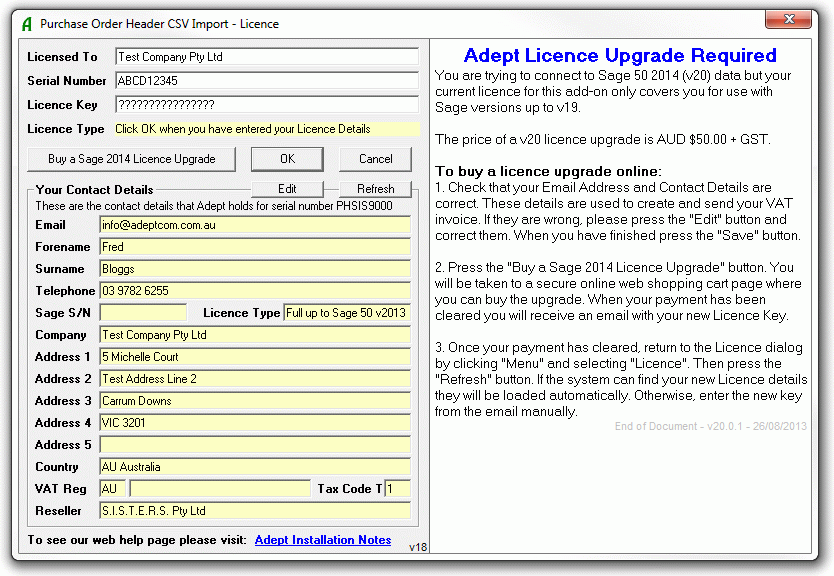
Check that your contact details are correct. If they are not, click the Edit button and correct them accordingly.
When you edit your details the Edit button changes to Save and the Refresh button changes to Cancel so that you can chose whether to save or abandon any changes that you makes.
Fields that you change are highlighted pink.
Why do we need this information ?
To buy the licence upgrade click the Buy a Licence Upgrade button.
Your Internet browser will be started and you will be taken to a shopping cart page where you can pay for the upgrade using any standard credit card or PayPal.
You don't need a PayPal account, just click "Pay with a debit or credit card" to pay by credit card.
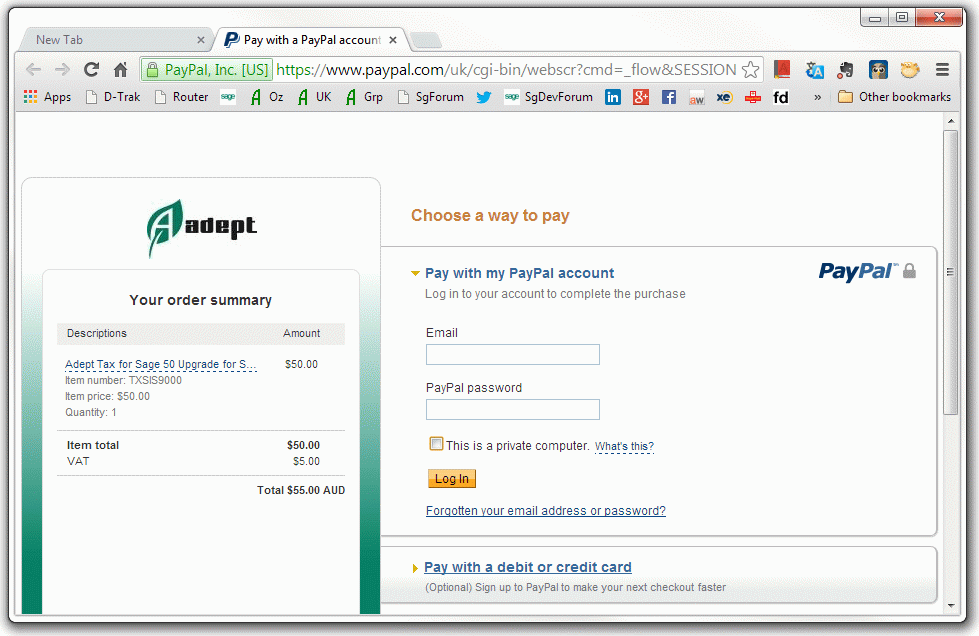
After you have successfully paid for the upgrade return to the add-ons Licence Dialog and click Refresh.
Your details will be re-read from the Adept licence server and if the new licence is found it will be loaded automatically.
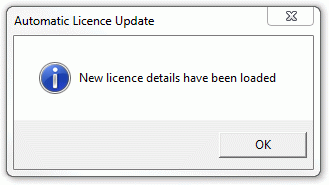
If for any reason this doesn't work you will also receive an email with a new licence key that you can enter manually.